Have Visa gift cards with random amounts on hand that you keep forgetting to use? We have a solution!

Don’t waste a single penny on your Visa gift card.
Do you have any Visa or MasterCard gift cards lying around? Maybe with random amounts on them? Possibly thrown in a bag with more gift cards you keep forgetting to use?! 😆
If so, did you know that you can easily turn these gift cards into Amazon cash?! With Black Friday and Cyber Monday coming up, it’s the perfect time to start racking up credits to use towards your holiday shopping. 🎁
I feel these Visa gift cards are difficult to redeem at stores because they often only have small random amounts remaining on them. With our simple trick, you can add those small gift card balances to your Amazon account and actually be able to use every last penny! 🤑
Be sure to watch Collin break down how to easily do this in the video below.
It doesn’t matter if your prepaid gift card is brand new or only has a partial balance. As long as it has at least $1 on it, you can redeem it for Amazon cash! The process is super simple and SUCH an awesome way to use those leftover balances.
Just follow our instructions below (or watch Collin’s video above) on how to redeem prepaid gift cards on Amazon.

How to redeem your prepaid gift card for Amazon cash.
Using prepaid gift cards at stores can be tricky. Sometimes the card is rejected and other times there are transaction fees. One way to avoid these hiccups is to just use your Visa gift card on Amazon instead.
If you aren’t ready to buy something just yet, that’s okay! You can store the credit on Amazon for later use. This simple trick can be used with multiple gift cards, too!
As long as each prepaid gift card has a balance of $1 or more, you can add it to your account to get Amazon credits. Note that this process only works for credit card gift cards. It will not work on brand or store-specific gift cards.
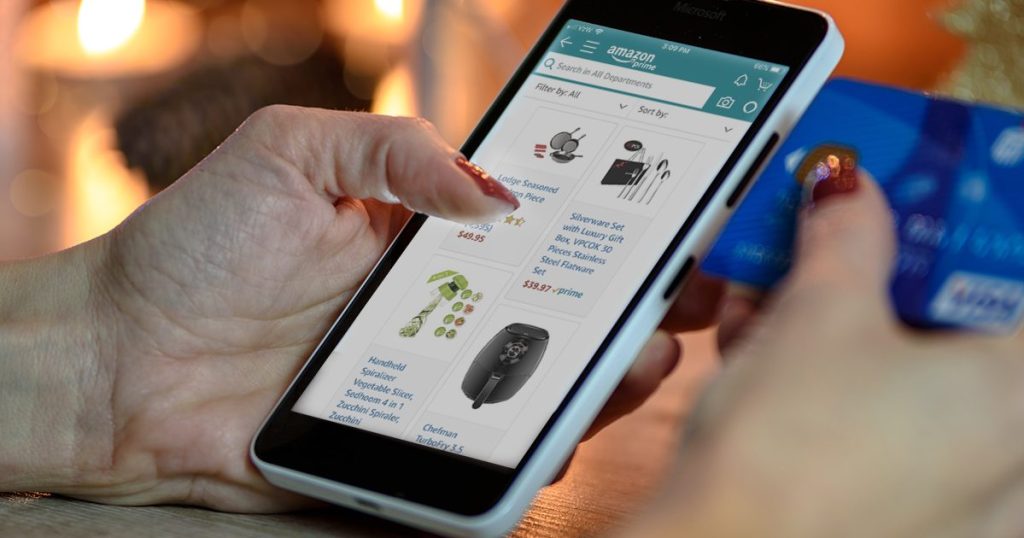
When you’re ready, follow these instructions for each card:
- Obtain the balance for each card you’d like to redeem for Amazon credits.
- Sign into your Amazon account.
- Click this listing for Amazon Reload.
- The amount you want to reload will be the exact balance of your prepaid gift card. Enter this amount and add the reload to your cart.
- Go to the checkout.
- For your payment method, select “Add a new card” and enter your prepaid gift card information. (Note, you will need to enter a name for the gift card, and even though it won’t have one, I always just enter my name and it goes through fine.)
- Pay for the reload with your prepaid gift card.
- That’s it! You’ll now have available Amazon credits in the exact amount of your Visa gift card balance!
Still have questions? Be sure to watch Collin’s helpful video to talk you through the process! 🙌💰
Want more Amazon credits? Here’s how to use the FREE Alexa shopping list to earn cash back!


